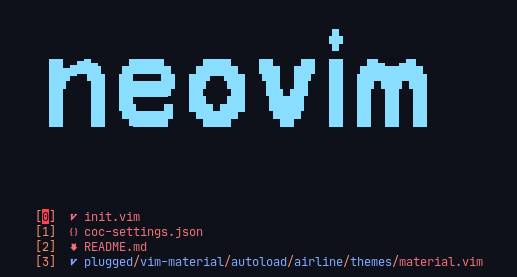
init.nvim
An Opinionated Neovim Config for the Minimalists

After 6 months of using pure arch with bspwm I got very accustomed to it, but I got bored as being someone who cant settle at all even if something is pretty solid at the current state (there is always another level), I thought about remaking my setup on another distro and my choices were very limited because I have specific requirements and expectations that a distro needs to at least cover some of them and if not all.
Nothing fancy really, since i believe arch is almost the perfect distro, my only
issue with arch was kinda systemd (don’t start that) I don’t really hate it and
I don’t really like it, I used OpenRC before and it run pretty good when Manjaro
OpenRC was a thing.
With this list in mind not really a lot of distro’s come to mind, I thought of
Gentoo and Void mainly and some other arch based distro’s, I was avoiding arch
and can’t install Gentoo because of reasons if your reading this your probably
aware of (imaging compiling a compiler) so I was left with Void.
Void
is a distro I really don’t know anything about at all, I have thought of
installing it before but was too lazy because well didn’t read there was an
installer and so I assumed its like arch which is fine but takes time I don’t
have (student life sucks bruh), after some googling I learned about their tui
based installer and the fact that you have to run it manually which is fine (if
you really came to install a distro like that you should be fine with this and
even a no installer). So I downloaded the ISO and burned to my Sandisk and
without making any backup of my arch i just plugged that thing in and started
it.
Had some really weird issue with the USB not booting on UEFI mode, it was only
booting on legacy which i have abandoned since my arch installation because
nothing beats UEFI stub, anyway i went to their reddit and searched for similar
issues with no results which led my to their telegram and sent a recorded video
of the issue and they suggested some fixes, non of which really worked, i was
sure the issue is something to do with the partition table being dos so i
manually edited the kernel boot string and replaced gpt with dos and after
20 second boom! It booted. At that time the ISO i was using was the vanilla one
with no DE. So i went with the installation and had no issues with that at all.
The installer is nothing special really, its just a simple tui interface and it does what its supposed to do, the only issue here is that Void installs grub by default and if you wanted it to not do that you had to do the chroot installation method which i am avoiding because it takes longer, but its no issue because i can remove it later, after the install was over i rebooted to grub with no issues.
the problem with installing a vanilla distro for daily usage is that you need to
configure a lot of thing and i mean a lot, from installing X and a window manger
to setting up input methods, configuring auto login etc…
on arch i
used xfce settings to set some things in a easer and quicker way instead of
every time modifying them via a terminal, so i had to install that but that
pulls the whole xfce4 desktop and i am like bruh. There are some things which i
entirely didn’t know how to setup because xfce settings did that for me on arch.
I decided installing the xfce edition and then stripping it would be the better
option because well it is, i already had the xfce ISO, so burned and booted and
installed same as before, after booting to xfce i proceeded to get things set up
and it was a lot easier because again some things are ready.
as usual i
installed bspwm, switched my shell and pulled my dots, got that done and
rebooted fine with no issues, next i had to remove xfce and configure auto login
and boot to bspwm, Void wiki had a very helpful article about that and it didn’t
really take that long, my only issue was that i use zsh with which i
automatically start a tmux session before even launching the actual shell, so X
wasn’t starting from inside tmux, i solved that by using the ck method which
also fixes my dbus issue (getting to that soon). Now we automatically boot to a
fully fledged desktop nice.
This was my first time ever using runit and its simplicity and speed are amazing
compared to systemd or even OpenRC, boot times are around ~10, and shutdown is
instant, goodbye waiting for network manager to exit and other systemd quirks.
what is even better is the way you enable services, just symlink the
service file which comes with most packages that need it.
ln -s /etc/sv/something /var/service
and with that runit will start the
service immediately, no more long systemctl commands or having to manually start
services.
This was very surprising to me but audio wasn’t working, not on the live USB nor
on the actual installation, this is literally the only thing i never had any
issues with and always worked out of the box, all the distros i used before use
pulseaudio but Void uses alsa, so i went on a google rampage again looking for
answers, there were many cases on reddit some just solved it by unmuting the
audio (seriously why is this a default) and others installed pulseaudio,
unmuting didn’t do the trick for me so i installed pulse audio based on their
wiki instructions, even after installing pulseaudio there was still no sign of
working audio, on the wiki they mention enabling the pulseaudio service is a
security risk but its the only thing that did it for me, as soon as i enabled
the service audio started working and thats another crisis averted.
this is Void’s version of AUR which was really similar but with less packages,
so next was installing spotify and wps-office, installed spotify but dbus wasn’t
recognizing it for some reason so google.com again, the Void wiki had a page
about that which had 2 possible solutions i ended up going with the ck method
because it also goes around the abnormal shell behavior i have .
This is one of the things that’s really really messed up on Void, for example
neovim couldn’t recognize neither python2 or 3 even tho they were installed and
the environment is manually pointed to, the actual problem was that the python
folder under /usr/lib is only accessible to root so i had to chown it, i faced
the same issue with ruby and same situation with regular users not being able to
change network, Void reddit says the user should be on the netdev group, but
that group doesn’t even exist so i still haven’t found a workaround for that, i
cant switch from Network Manager because its more convenient than others i have
tried so far (wpa_supplicant for example).
it wouldn’t be a Linux post without flaunting some rices.
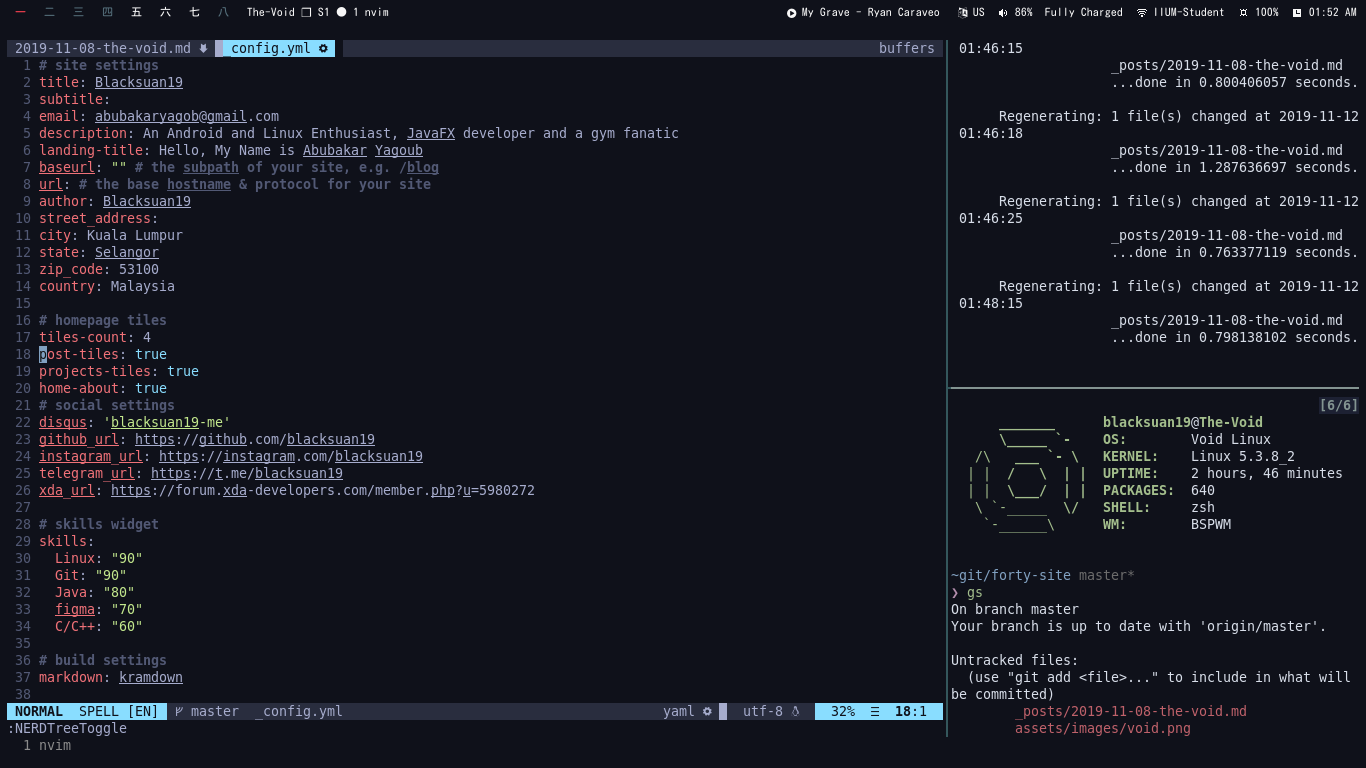
Well after installing few more packages and removing even more i had a super
stable setup with most of my things working as intended or even better at some
cases, i would say the effort put in is worth it, however it could be minimized
if they just had saner defaults and more straight forward solutions to some
issues.
for now i am sticking with this but who knows i might switch or
pull some other random stunt as usual, Void gets a good non regular user rating
from me personally, it is not user-friendly, this is a distro for those
minimalists who are done with systemd and arch.
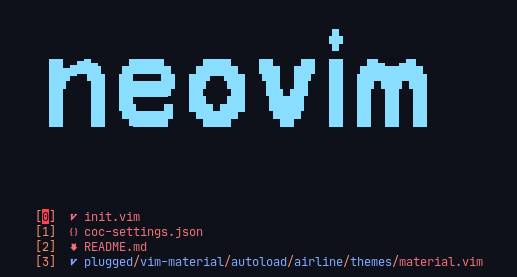
An Opinionated Neovim Config for the Minimalists

But with a twist
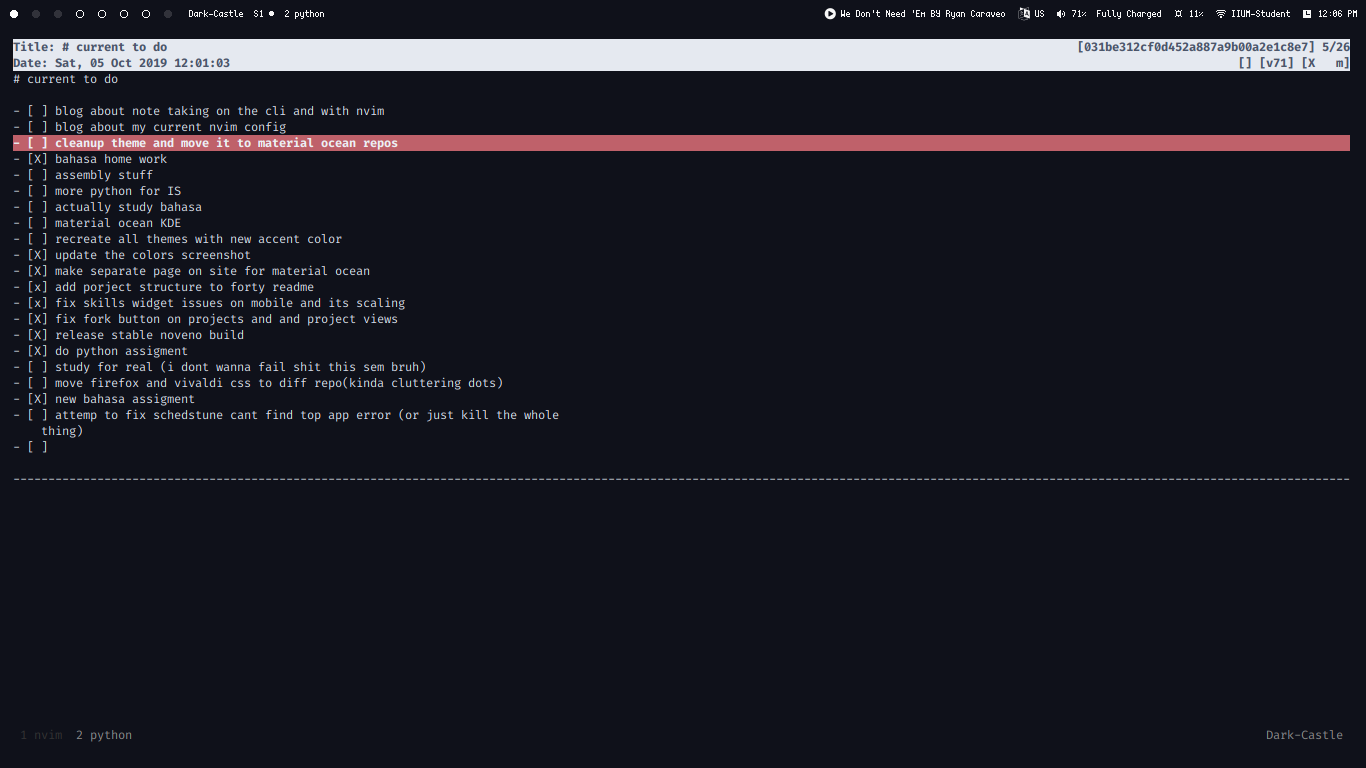
how to minimal note taking setup

giving your text editor super powers